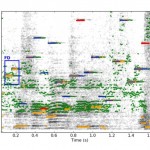Image to left uses footage from the brilliant John Brawley.
The other day I succeeded in constructing my first ever DCP. It was a moment of great joy – the realisation of a dream – and I owe it all to free software from both commercial and open source software developers.
If you don’t know what a DCP is, then don’t worry, neither did I a few weeks ago. It stands for Digital Cinema Package and is essentially the digital equivalent of a 35mm film print. You can take it to any digital cinema in the world and they’ll be able to screen it. If you have a high end editing computer, a 500GB hard-drive and a few bits of software, you can produce a feature or short film DCP for “free” – in the sense that it will take lots of time, but not actually cost you any additional cash. To put that in perspective, a 35mm celluloid “film out” master costs around £25,000. Each print thereafter could cost in excess of £1500 – and they deteriorate over time. Not cheap!
The first thing you’ll need is Davinci Resolve Lite. With this free software you can shove in the best quality (RAW, prores4444, dnxhd, uncompressed RGB quicktime — whatever you’ve got) digital master of you film, and output a 1920 x 1080 16-bit tiff sequence in XYZ colour space. The tiff files will look all green when you look at them on your computer as the screen you’re using is probably using RGB colour space. That’s normal, and everything will look correct in the cinema.
FREE GUIDE: 5 Types of Video to Improve Your Business
Once you’ve got those lovely tiffs taking up over 2 Terabytes of hard drive space, you’re then going to want to sort out the audio for your film. For this process I used Audacity. What you want to do is convert your audio from
the best source you have (uncompressed wav or aiff) into individual tracks (centre, left, right, left surround, right surround) each as mono 24bit 96kHz OR 48kHz wav PCM files. It is a requirement for the dialog to be on a central track rather than left or right. The minimum for most fesitvals/cinemas is three tracks: left, right and dialog (centre).
Right, back to the picture. Tiffs are wonderful in that they have all the data with no detail loss. They’re also very difficult to move about, and take up hundreds of pounds of storage space. So what we do to deal with that is compress it. Using a mathematically astounding compression method known as jpeg2000. It sounds a bit rubbish because of the “2000” nowadays, but I can assure you, this is the best known way to compress images to date. Instead of using boring everyday jpeg’s discreet cosine transform it uses a far more effective discreet wavelet transform, which is far superior when it comes to representing an image with a high compression ratio. This makes the images about 4 or 5 times smaller, and does just about nothing to the perceived image quality – genius.
Thankfully, you don’t actually have to understand any of that to be able to convert your tiffs to jpeg2000s. OpenDCP will do it for you, and it’s the last piece of software you need for the remaining processes. All you need to do is tell OpenDCP where your tiffs are and where you’d like the jpeg2000s. About a day later, DONE! Yay.
The next process is all about containing the madness. The containers for DCP assets are MXF files and essentially wrap all of the images and sound files up in neat single files. OpenDCP makes this easy, just tell it where your jpeg2000s are, and it’ll wrap the pictures content into an MXF. Then go back and tell it where your audio files are, and it’ll wrap them up for you. NEXT.
This is the fun bit – go to the final tab within OpenDCP, tell it where the picture and audio MXFs are (and subtitles if you have them), add all the film’s title and credit details and hit the big “Create DCP” button.
— Stand back in awe of your great achievement.
The only trouble now is that there’s no free way to play a DCP without a cinema server… So if you’re submitting it to a festival, you’re going to just have to hope it all worked. There are DCP verifiers out there, and players for home cinema’s you can install. But they’re pricey. Perhaps VLC will play them one day. I hope you’re listening VLC dev team!
— EDIT — Stereoscopic player appears to play DCPs for free! So long as it’s just to test a private copy, for non commercial use. Thanks go to a very helpful facebook commenter for this new information.
I’m not suggesting everyone should make their own DCPs. It’s pretty complicated and there’s a bunch of stuff that could go wrong and potentially waste full days of your time. But if you’re one of those film makers aspiring to make their own way to the top on a no-budget film, then this might just be the beacon of glimmering hope you’ve been waiting for.
If you’re interested in DCP services, please contact us. Otherwise, like and share this post if you found it helpful!